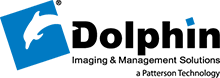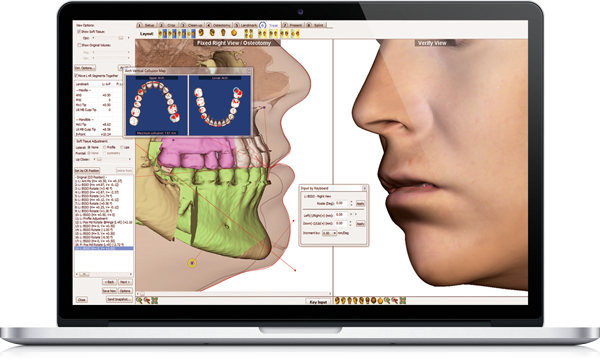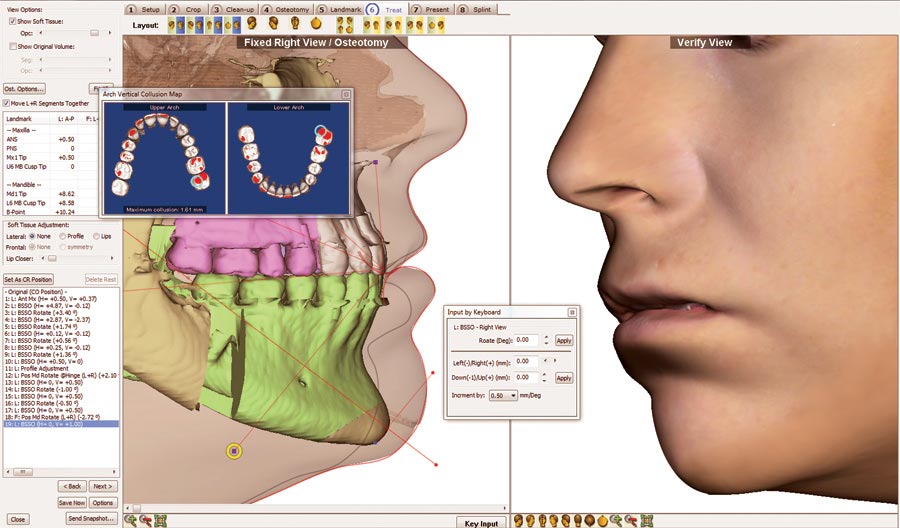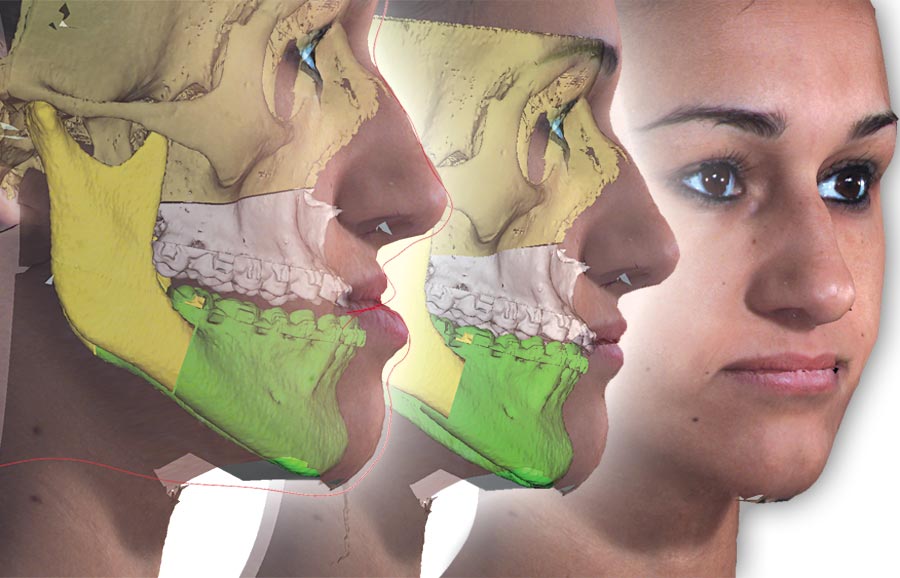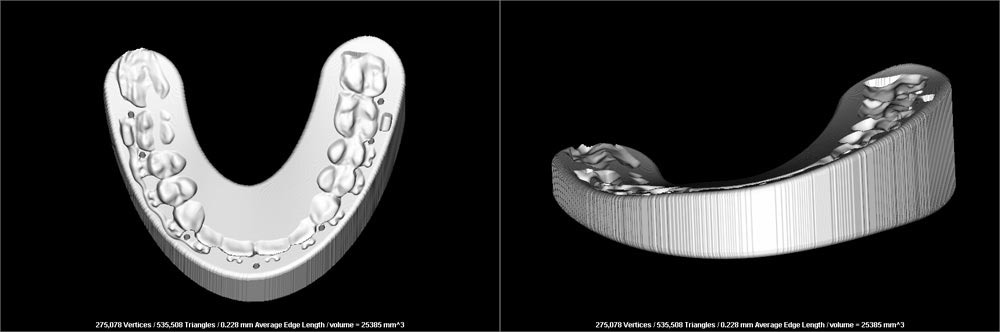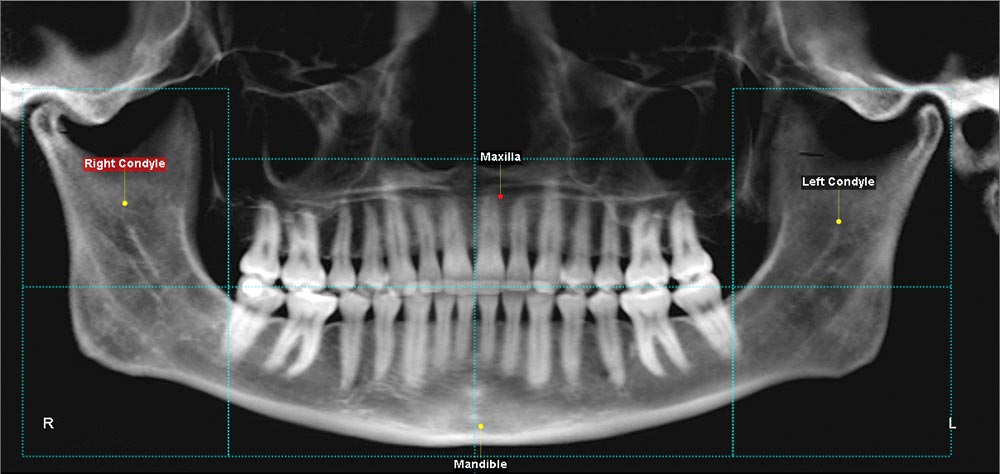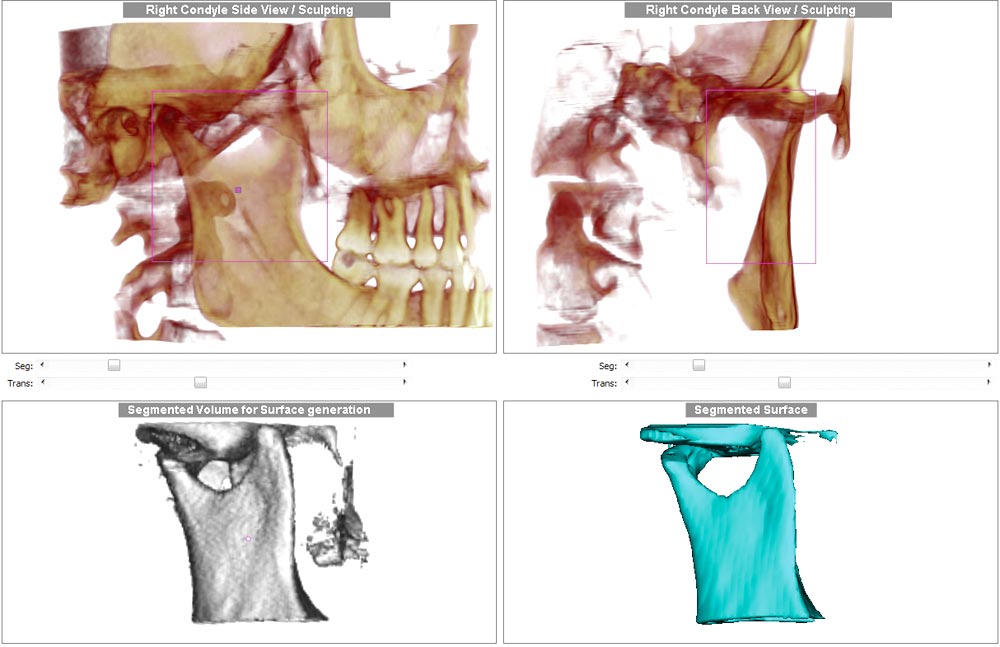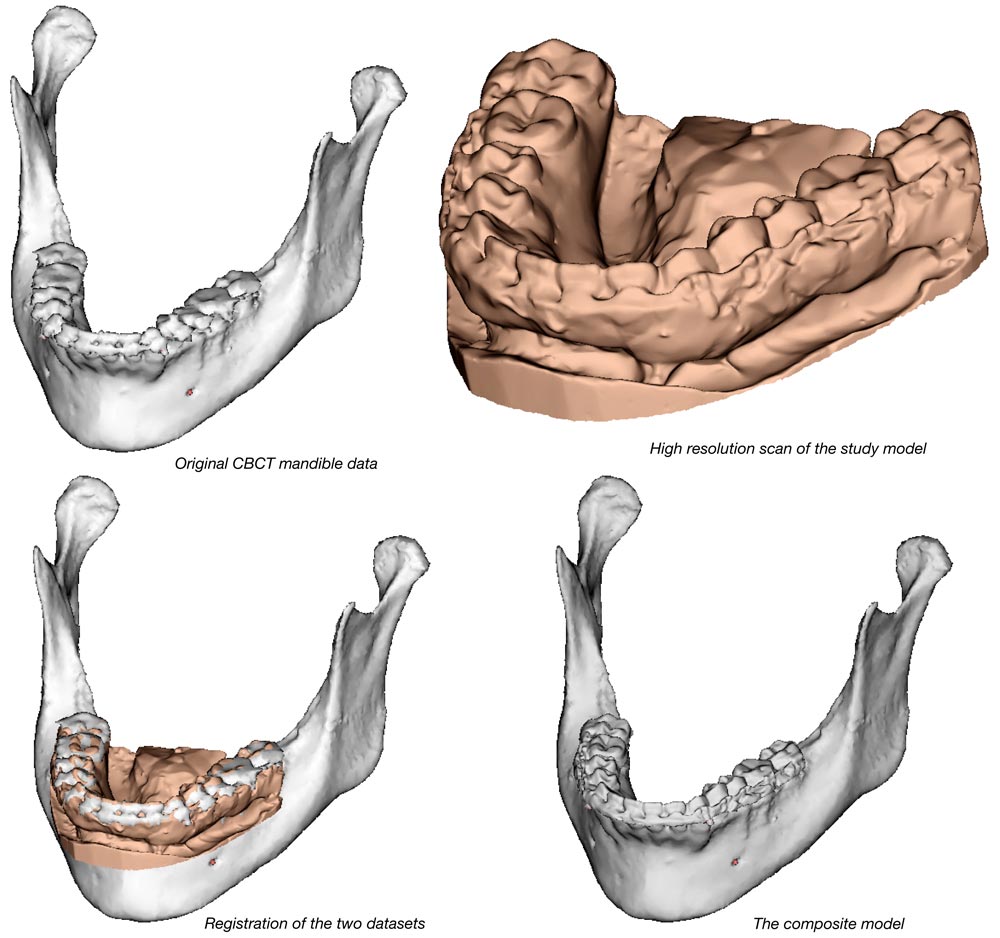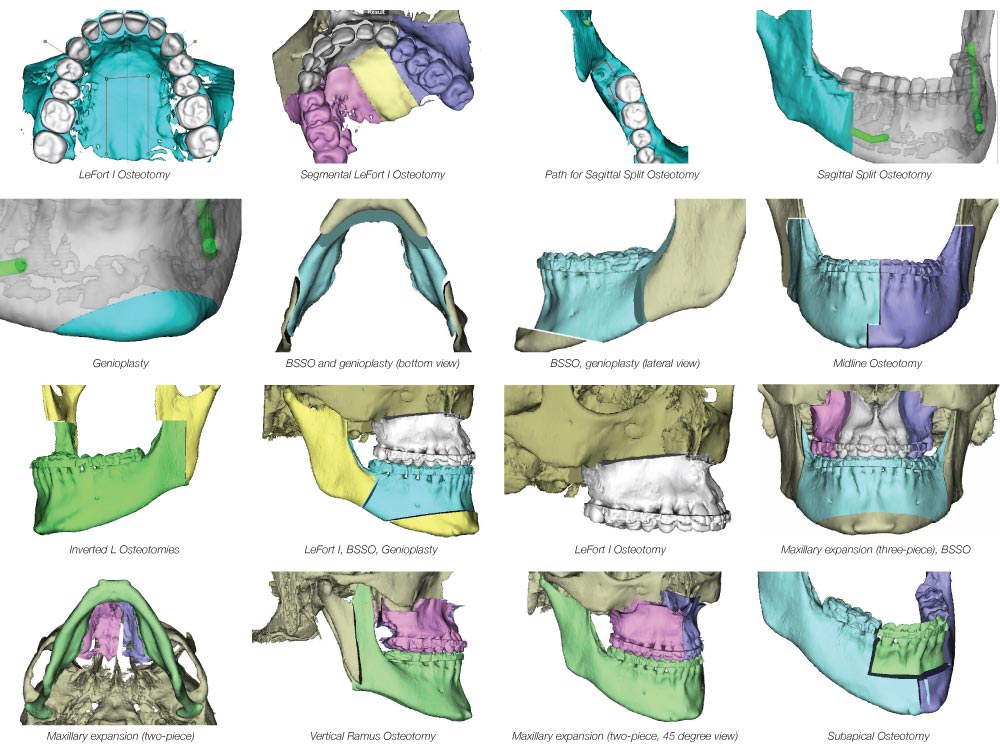Dolphin Imaging software is an FDA-cleared Class II medical device
What our customers say:
“My patients are more and more asking to pre-visualize their face ‘with’ or ‘without‘ surgery and choose their treatment accordingly. Dolphin 3D Surgery is a wonderful tool of communication between doctor team and patient. It allows the patients to push away the fear of surgery.”
– Dr. Alain Souchet, Mulhouse, France, customer since 2004
“Since my involvement with computed imaging research in the early 1980’s, I have been waiting for user-friendly 3D orthognathic planning software. Thirty years later, now we have it. Dolphin 3D Surgery is user-friendly and builds on the intuitive 2D planning interface.”
– Dr. Paul M. Thomas, Chapel Hill, NC, customer since 1995
Interactive, Instantaneous, Incredible…
3D Surgery is a comprehensive case planning and presentation tool that animates the patient’s skeletal and facial changes in real time, and outputs to a precise surgical guide. All you need is a 3D DICOM dataset, virtual models and optional facial photo. Use data from cone beam CT, spiral CT, and other sources. Combine with intraoral scans or electronic models for accurate virtual model surgery. Along with the other wonderful features of Dolphin, this is why Dolphin 3D is used worldwide.