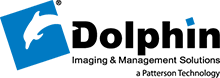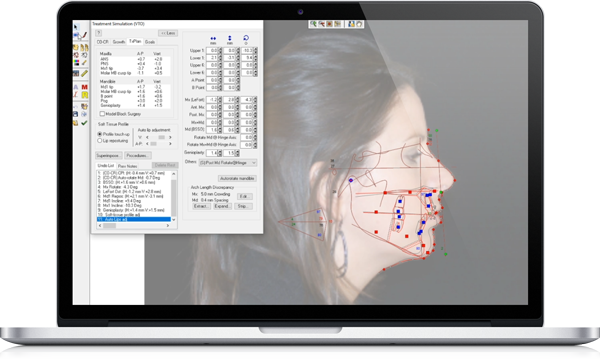Dolphin Imaging software is an FDA-cleared Class II medical device
The Treatment Simulation software module allows you to plan, diagnose, and present cases from the lateral view. Multidisciplinary VTO Wizards include step-by-step interactive programs for quick and easy analyses and treatment planning. It’s the perfect tool for interdisciplinary clinicians to visualize outcome and work in concert. Dolphin Treatment Simulation can be used for both orthodontic and surgical cases.