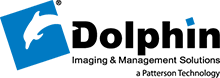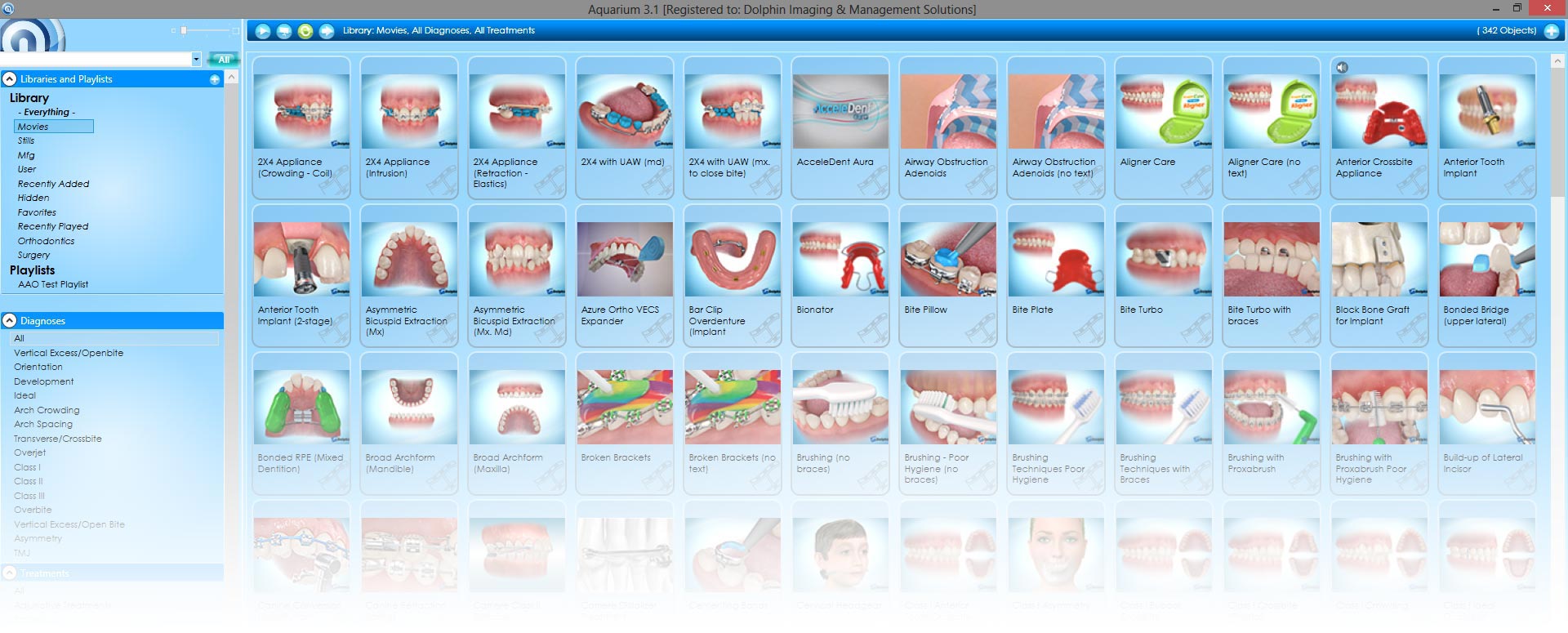Designed for interactive patient education and case presentation, Aquarium is a dynamic communication tool that fully utilizes high-quality 3D graphics. It is designed to demonstrate common and complex topics including diagnostic findings, oral surgery and orthodontic procedures, appliance use, hygiene, and more.
Visualization is an effective educational tool. It promotes comprehension that eases communication with colleagues and patients of all ages. Aquarium uses stunning 3D graphics to demonstrate the common and complex topics that are involved in diagnosis and treatment planning. Educated patients are more likely to exhibit a greater rate of case acceptance, and demonstrate a higher rate of compliance.