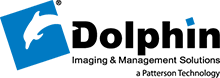The Dolphin Mobile app lets you easily and securely access your Dolphin system from any iPhone®, iPad®, iPod touch® and most Android™ devices* via the Internet. It directly connects to your server, allowing you to access live practice data, as it happens. In real time. No matter where you are in the world. In addition, all data is automatically synchronized and encrypted.
Access all of your patient images such as panoramic x-rays, saved photo records, and processed 3D images. Examine treatment card entries, scheduling details, referring doctor statistics, patient appointment history and account balance information. Dolphin Mobile utilizes a special Passcode feature that allows you quick access to your Dolphin database using your existing name and password. Browsing history is recorded so you may easily retrieve recently accessed records.
It works with WiFi and mobile phone networks.