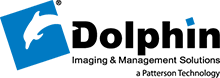Dolphin Imaging software is an FDA-cleared Class II medical device
Effortlessly manage patient picture and x-ray images. ImagingPlus is the foundation of the Dolphin product suite. Carefully designed for quick learning, ImagingPlus lets you effectively capture, organize and present image records. It also includes a set of powerful and user-friendly tools for conveying treatment plans and to easily communicate ideas.